| hcs consulting group. |
| we make complex systems simple |
![]()
quick label system
the rides quick label system allows you to select and print labels for individual contacts.
with this system, you can send one label to your printer. or, you can select 4, or 5 contacts, and then print them. this is useful if during the day you need to process 4 or 5 customers, and then send out material to that contact. perhaps you might even want to just print a label for a envelope to place tickets in.
the quick labels can be used two ways:
1 - send the current contact you are viewing to the label printer. this option is used when you only need to print one label.
part time evening jobs los angelesOnline job boards Many online job boards such as Upwork Freelancer and Fiverr offer data entry jobs for freelancers. These job boards allow you to create a profile search for jobs and submit proposals to potential clients.virtual assistant jobs part time for students
easy part time at home jobsInstructor Support Administrative Associatepart time jobs for 8th pass students
2 - mark the current contact to be printed. you can then work on, and view more contacts. each new contact you view can be marked for label printing. after you have finished selecting the names into the label list, then you simply send this list to the printer. you can thus think of this label list a "work" list.
part time jobs for students guelphMotion picture cover6 hours a day job
printing one label
to print one label, simply view a contact of your choice. you then choose the labels menu
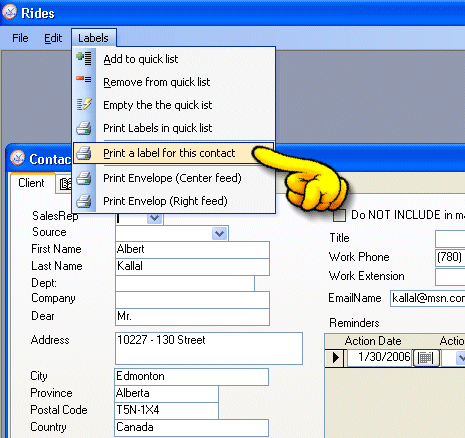
when you select the above option, you are then prompted for what position to print the label out on the sheet.
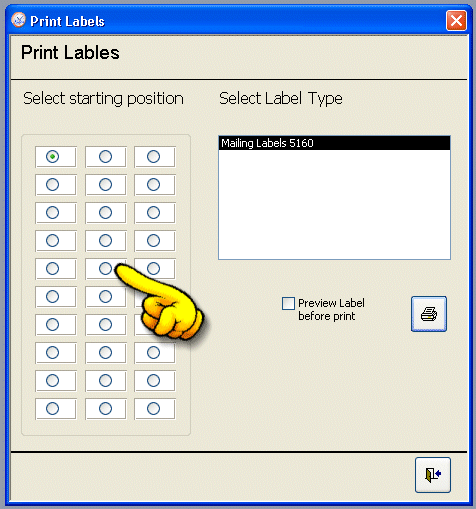
simply select the position of the starting label, and then place the label sheet into your printer. you then simply click on the printer button. you of course will have to "learn" your printer, and which way to place the labels. it will take some practice.
printing many labels.
the first step in using the quick labels to print more then one contact is to "empty" the quick label list. this is only a list, and thus emptying this list does not actually delete, or harm, or do anything to and thus emptying this list does not actually delete, or harm, or do anything to your data.
from the main menu, you choose the label menu, and then select "empty the quick list"
part time jobs near me call centerOption 4 Transcriptionpart time online data entry jobs free registration
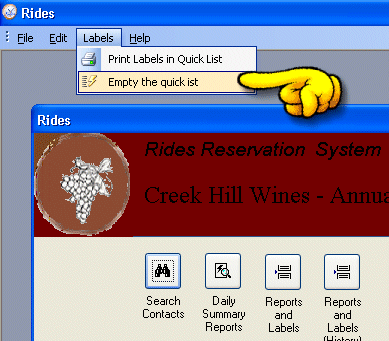
you will then be asked to confirm the empty of the list
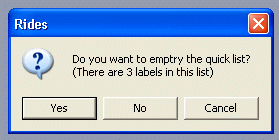
of course, if there is no labels in the quick list, then you can skip the above step. however, you want to get into the habit of using this option before you go and start selecting contacts that you want to print a label for.
at this point, you are now read to search/view contacts, and add them to the quick list. you can add any contact you are viewing to the label list. while viewing a contact, use the label menu:
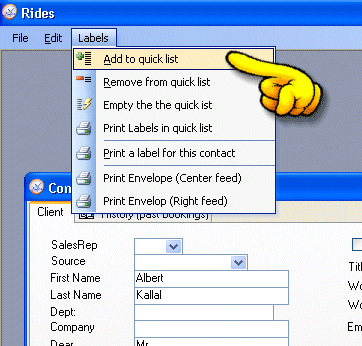
How can an 18 year old make money onlineExcellent written and verbal communication/comprehensionpart time jobs from home for teachers
the above will add the current contact to the quick label list. you can also remove the current contact.
you now can continue working, and each additional contact that you view, you use the above option to add to the list.
contact that you view, you use the above option to add to the list.to print the label list, simply select the print labels in quick list.
home
HTTP Error 503. The service is unavailable.